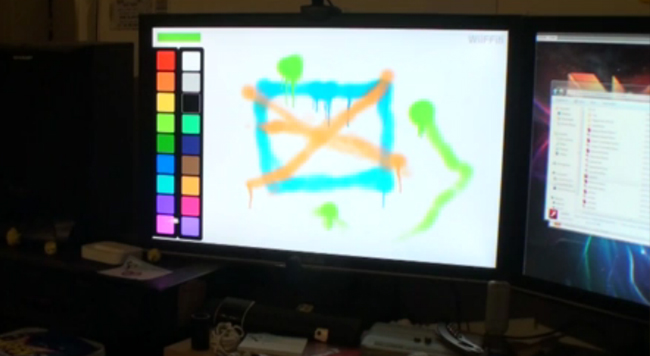Microsoft Research
Although it might not seem like it Microsoft is really along way ahead of nearly all the other major tech companies. But no one really gets to see their cool stuff because it takes place in their research centres and doesn’t always make it into consumer products. Below is a collection of videos from Microsoft […]
WiiFFiti – A WiiFlash experiment
Recently I have been experimenting with WiiFlash – using a Wii remote to control Flash. Below is a video of my first test app. It is a spray painting app like the WiiSpray though obviously not at featured. I will make the Flash projector file available soon. Update 2-6-2012: Get the app here. Note that […]
Controlling MovieClips with WiiFlash
I decided to learn how to use WiiFlash after seeing the WiiSpray and a number of other videos a while ago. Turns out it is surprisingly easy! The only problem I had was trying to get a MovieClip to move around the stage as a mouse… I couldn’t find anything anywhere that clearly expained how […]